It’s easy to get stuck when trying to make a decision about which Vimeo plan might be the best fit for you or your company. On one hand, you probably want to save a little bit of money and start off with the Vimeo Plus plan ($7/month) – but, Vimeo Pro ($20/month) comes jam packed with a whole bunch of helpful features that can take your video collection to the next level.
Let’s go over some of the most important things to consider to really pinpoint which one is going to work best for you.
How often do you make new videos?
If you think that you’ll be uploading a bunch of new content every week, Vimeo Pro is definitely the better fit – it offers 4 times as much storage as the Vimeo Plus plan, so you won’t run into any of the annoying limits that might prevent you from being able to showcase your videos online.
However, if you only have a handful of videos that you need to put somewhere and don’t anticipate uploading very frequently, then Vimeo Plus might be the winner in this category.
How important is your brand?
Vimeo Pro has a pretty neat feature that allows you to swap out the Vimeo logo that appears in the video player with your own logo. This small but effective change helps you to brand your videos and establish a white labeled identity.
If showing off Vimeo’s logo instead of your own doesn’t bother you, Vimeo Plus could work out just fine in this category.
How valuable are stats to you?
The analytics tools included in Vimeo Pro are way better at helping you to understand how your viewers are engaging with the video content that you’re creating. With these tools, you’ll be able to tell exactly how far your viewers are making it through your videos and where people are dropping off of your video during playback.
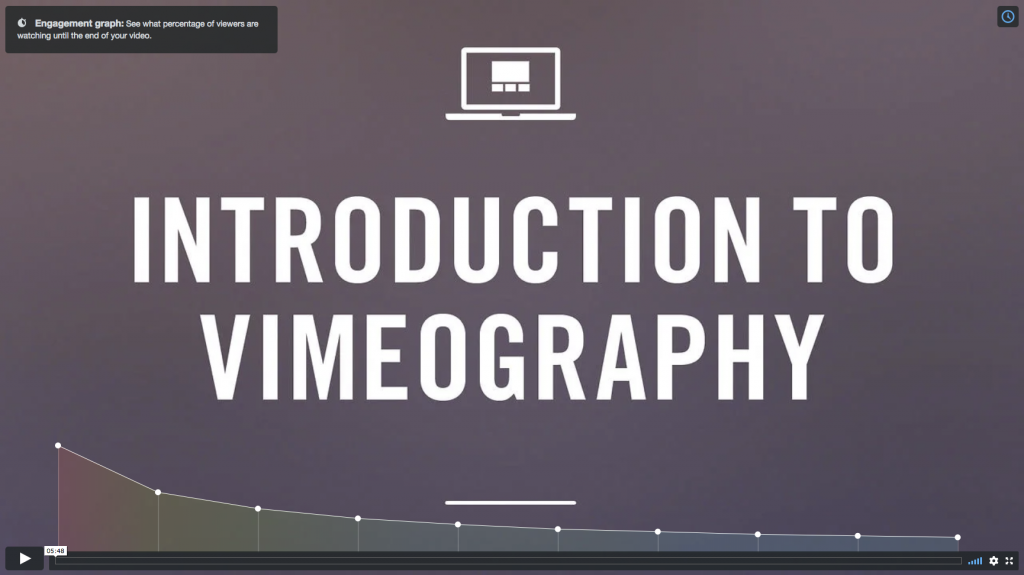
An example of dropoff points for one of our videos
This is a pretty important feature for anyone making videos – by seeing where your viewers are getting caught up or distracted in your videos, you’ll be able to revisit that video content and re-record, edit, or improve upon the video at the very spot your viewers get stuck.
If there’s one hidden gem of the Vimeo Pro plan, I believe it is this feature – but if stats don’t matter as much to you, Vimeo Plus has some basic tools as well.
Are you working with others on a team?
Vimeo Pro offers a ton of collaboration tools to help you and your team work together effectively. With Vimeo Pro, you can share private, unlisted review pages with your team or clients, gather time-coded feedback on rough cuts, track approvals and keep every version organized.
You can also invite others to upload videos, collaborate on private projects, or manage your account, and control who sees what by setting individual permissions.
However, if it’s just you working on your videos, the collaboration tools may not matter as much, so give a point to Vimeo Plus in this category.
Make your decision
It can be confusing and time consuming to wade through all of the different features included each Vimeo plan. Hopefully this article helps to distill the features into insights that make it easier for you to decide.
Overall, I generally think Vimeo Pro is worth the additional money to leverage extra storage space, analytics, having a custom-branded player, and collaboration tools with others.
If you have any additional questions, feel free to contact us at support@vimeography.com and we’d be glad to listen to your situation and offer our assistance.